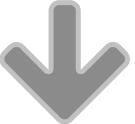Tips to take care of your Surface touchscreen
We have recently been receiving several Surface Pro touchscreen tablets for repair most often because of cracked screens.
These are expensive machines to buy and to fix, and often we’re told when they have been brought to us that children have been using them.
We have some tips for taking care of your Surface Pro, and high on the list, therefore, is to ensure that children are taught that they only need a light touch but also that they must take care not to drop them!
Screens need to be kept clean and grease free. Scratches, finger grease, dust, chemicals, and ultraviolet light can affect their performance, so they should be gently wiped using a lint-free cloth dampened with a little bit of mild soap and water, or with screen wipes. You should never apply liquids directly onto the screen.
Keep your screen out of direct sunlight as prolonged exposure to ultraviolet light or excessive heat can damage the display. You should also always close the cover when the machine is not in use.
It is also important to look after your machine’s battery. While all rechargeable batteries do eventually wear out you can prolong their life with these tips:
• Once a month, let your battery drain below half way before charging it.
• Avoid having your Surface plugged in 24/7.
• Store your Surface in a cool, dry room when you’re not using it.
If you are not going to be using your Surface Pro for an extended period, it is a good idea to charge it to 50% every six months to help make sure it stays chargeable.
Power cables can also be vulnerable. They can be weakened or damaged if repeatedly twisted or bent in the same spot.
So you should avoid pinching or twisting the power cord or wrapping it tightly. It’s better to wrap it in loose coils.