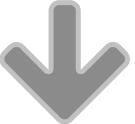The most common types of malware
Malware is malicious software which has been designed with the purpose to disrupt and damage your computer and its files.There are many types of malware out there, and new ones are always being developed. It is important to be aware of what they are and their damage potentials so that you can work against them. Here we look at four common types…
Ransomware
Ransomware is arguably the most immediately threatening type of malware. It is also extremely difficult to fully remove. Ransomware generally works by posing as a security program but actually it causes your computer to go into lockdown.
This type of malware will demand payment in order to be unlocked (hense the name ransomware). The problem with this is that many people will panic and pay the fees but this never actually solves the problem in the long run. Ransomware will continue to strike back again and again.
If you do happen to fall victim to ransomware, the best solution is to delete it with your computer in safe mode. Alternatively, you may need to fully reinstall the operating system of your computer.
Spyware
Spyware is created to collect and steal your valuable personal data without you knowing about it. This is how many identity thefts and frauds come about in today’s society. The spyware will often remain in your computer, seeking out vulnerabilities and continue to attack.
In order to prevent spyware damage, you should run regular and frequent scans using proper defense software. It’s also important to manually check through your files and folders.
Adware
Adware is a type of software that downloads or displays unwanted advertising materials such as pop-ups or banners when a user is online. This type of malware secretly collects your data through redirecting your search queries to advertising websites.
As a user, you will not be aware of the adware, and since you do not give consent for the activity, the programme is considered malicious. The ads typically result in scams or illegal activities which will promote further attacks on your computer that go much deeper than a simple pop-up. It’s therefore important to quickly detect its presence.
Rootkits
Rootkits are not easy to remove. They hide in your operating system, acting as files which makes them very difficult to detect even for the most trained eyes. Security scanners also struggle to pick up on rootkits.
It is generally best to completely wipe your hardrive and start over if your computer becomes subject to rootkits as it is near on impossible to fully track it down. Due to the complexities of rootkits, they are generally quite difficult to come across, so most people are not at huge risk, but you should always be vigilant.
Preventing malware
The absolute first step to take in preventing malware is ensuring a strong security suite is installed onto your computer. Avoid the freebie versions as they won’t perform well enough. Keep your security software up to date at all times, as this is when malware attacks are most likely to occur.
Make sure you only use websites you trust and don’t ever click on or download anything that looks suspicious.
If you have any questions, or need some advice on malware and malware removal, then please don’t hesitate to contact our dedicated team of experts.