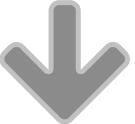Tips for productive video conferencing
As more and more people are working from home because of the Covid-19 pandemic, there will still be times when a company boss or manager needs to be in touch with their team.
Similarly, it can be important for keeping in touch with customers and clients.
However, such meetings can descend into chaos without some “rules of engagement”.
Firstly, preparation is essential. It can be helpful before the proposed meeting to email a clear agenda of the points to be discussed with some notes as to the main issues and to set a date for the conference that gives people time to prepare.
You should also tell people in advance which video conferencing platform will be used – usually Skype or Zoom, both of which are free to use, although there is a 40-minute time limit on the Zoom free option, but there are plenty of others.
Secondly, if several people are involved, there should be a chairman, to co-ordinate the discussion and to ensure everyone gets their turn to speak. It is much more difficult to pick up visual and social clues in a video conference.
The chairman should ensure that everything is set up correctly, such as headphones and microphone and participants should message the chairman if they are having any technical issues.
Participants should focus on the call and do their best to eliminate distractions and background noise. Muting the line when you’re not speaking can be critical on video calls, particularly as most tools for group video conferencing prioritise the visual feed of the person speaking.
Video conferencing is a very useful alternative to having to physically travel to attend meetings and as such is more environmentally friendly as well as helping to keep business overheads under control, but it does require people to observe courtesy and disciplined behaviour to work at its best.