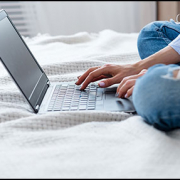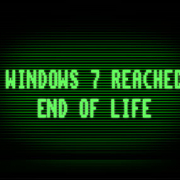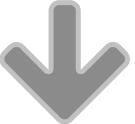Get the most out of your new smartphone
If you were the lucky recipient of a shiny new smartphone this Christmas, let us help you set it up for ultimate enjoyment.
1) Connect to wifi
You don’t want to drain your data allowance before you’ve even set your phone up! Connect to your wifi to make sure you stay well within limits.
2) Sign up
Smartphones generally require users to have an account for backing up apps, settings and data. Make sure you have the relevant logins – either Microsoft, Google or Apple. You can choose how much access you want your logins to give you, from simple phone management, to email, app store and other functions.
If you already have an account from an existing smartphone, you can restore as much or as little of your old data and settings as you want.
3) Protect your data
Implement passcodes and fingerprint recognition where possible to keep intruders (and relatives!) away from your personal files and photos.
4) Turn on location services
Should you ever misplace your smartphone, it is easy to prevent your personal information from falling into the wrong hands and also reunite yourself with your device.
To do this, you need to make sure that your location settings are activated to “Find Phone” as this shows your device location on a remotely accessed map and makes it possible for you to wipe the lost phone.
Make sure you also activate the backup service so you can regain access to your stuff. If you have loads of photos and music, it is worth investing in some cloud storage.
5) Install apps
Most of smartphone fun comes from the huge selection of apps you can have. From games to news, and social media – there’s something for everyone. Top apps include –
- Facebook: Update your status and connect with friends on the go!
- Twitter: Engage with people and brands using those all important 140 characters.
- Whatsapp: Chat with friends and send multimedia messages quickly and easily for free.
- Instagram: Share your favourite photos with your followers.
- News: All the latest affairs at your fingertips.
Be careful as many apps are free but some do need to be paid for. Also, quite a few apps (especially games) might require payment once in use.
5) Sort out the notifications
After installing those great apps, you might notice your phone just doesn’t stop pinging and flashing as they try to keep you constantly updated. This can be very annoying, particularly if you are trying to work or sleep!
Make sure you take a few minutes to sort through the notification settings so that you only get alerts for a chosen few.
6) Get a case
Smartphones are very powerful and can do thousands of cool things, but they are also very fragile and can break easily if mishandled or dropped.
Choose a suitable protective phone case for your device to help take on some of the impact if dropped- there are thousands of styles and designs available so you can really express your personality too.
7) Get help if you need it
Here at ColchesterIT, we are experienced in fixing iPhone screens at an affordable price. So if your new device gets damaged, rest assured we can help you get it back up and running in no time at all.
We are also able to help with a wide range of mobile phone issues, so if you’re unsure about something on your new smartphone, just pop in and see us, we are happy to help.