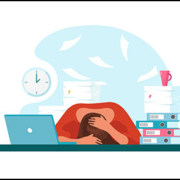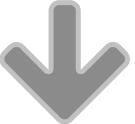Covid restrictions may have gone but the pandemic has not
Covid restrictions may have gone but the pandemic itself has not
The pressure on businesses is considerable as a result of the pandemic, supply chain issues and the war in Ukraine.
It has all meant rising costs and on top of that a shortage of employees to recruit.
So it is more than ever important to try to keep existing skilled staff.
One issue that may be affecting your business is the ongoing pandemic, where people are being advised to isolate for five days if they test positive.
But now that the rules on state-funded sick pay have returned to normal, this means that many will now only get two days’ sick pay as it only kicks in after three days.
While most businesses will undoubtedly still be doing everything they can to keep staff safe, they will still be faced with some off sick while the virus is still circulating.
Perhaps it is worth considering introducing some short-term financial help if your company does not have its own sick pay scheme?
Of course, all businesses are struggling with cost pressures but introducing something like this could signal to your employees that they are valued and that you understand their difficulties and may help you retain them.