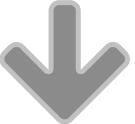Intel computer chip vulnerabilities the story so far
Anyone who relies on a Mac or PC for work, which is most of us nowadays, will have been horrified when news broke early in January that Intel had discovered a flaw in the chips it manufactures.
Potentially, this meant that every machine fitted with an Intel chip for the last 20 years or more could have had security vulnerabilities, although there is no evidence that anyone has so far tried to exploit them.
Nevertheless, the fact that this became known, will have worried users, not least because they were likely to be affecting nearly every operating systems and device. Apple, for example, confirmed that the issue affected all its products from Macs to iPhones and iPads.
Toshiba, Dell and HP, Microsoft, Apple started to rush out patches, and some had apparently been working on patches for operating systems at least six months before the news of the problem broke.
But then other problems began to emerge when users installed them.
They were implicated in spontaneous and unexpected machine reboots, and also in slowing machines down, sometimes by as much as 20%.
Most recently, on January 23, Intel issued a statement advising people to no longer apply the patches.
According to a BBC news online report “Intel spokesman Navin Shenoy said it had been investigating why the earlier patches caused “higher-than-expected reboots and other unpredictable system behaviour”.
It added that Intel said it now knew what caused these problems and was developing fresh patches that would work better. The company’s own investigations showed computers slowing down between 2% and 25%.
Technology specialists doubted that there would be a new, improved patch anytime soon, so it’s definitely a case of “watch this space” for developments and hold off from installing the currently-available patches.